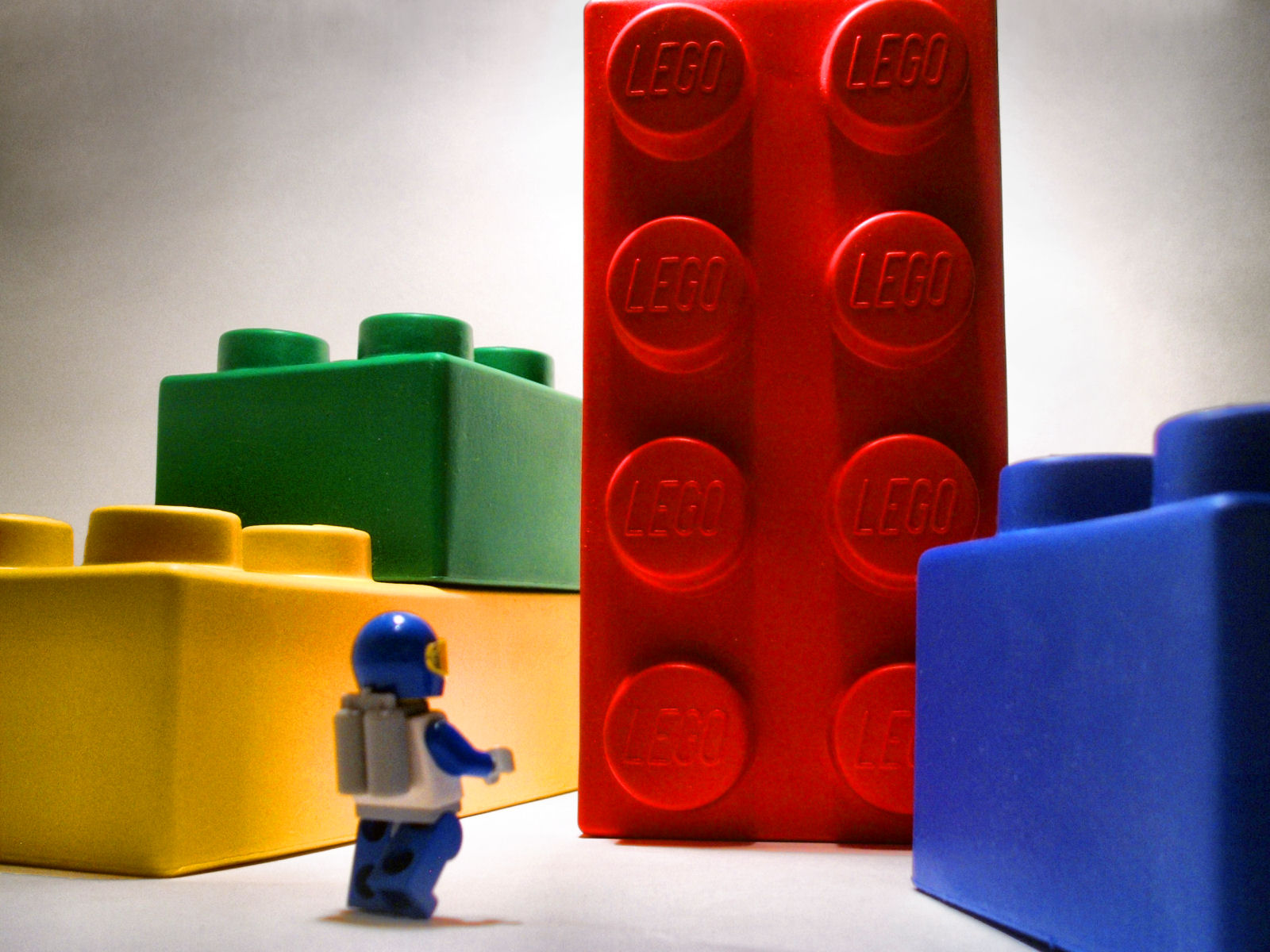 Writer. Dancer. Tea Drinker. Idea Wrangler. See more of Dana’s work and writing at www.danamray.com
Writer. Dancer. Tea Drinker. Idea Wrangler. See more of Dana’s work and writing at www.danamray.com
I am not a techy. New programs are a nightmare I indulge in only on Halloween. Backing up my new laptop took a frantic struggle with a defunct external hard drive and far too much money spent on new external hard drives. Oh, and it took nine months after I bought the new computer. I could have born a child in that time frame.
I am not a techy. I am a writer and an academic and a student. I write. A lot. My projects vary from short articles to unwieldy term papers to an appalling thesis that thunders overhead. I get the challenges of organizing projects and arranging goals within the tangled mess of word documents and file labels and the notation fiascos and revision comments. I am the patronus of all non-techy writers. I am the struggle of man vs machine.
But a few months ago, I began to wonder what existed to help me that I had simply overlooked. Was there a program out there that could help my writing process? A program that would allow my messy structures to continue intuitively but suddenly renders them comprehensible and (of all beautiful things) searchable? It seemed a lot to ask from an inanimate object.
Then someone introduced me to Scrivener. They claimed it could solve all my problems and more. And if I could finally get that external hard drive to back up and open an account with Drop Box, perhaps I could learn how to use this new tool as well. Oh, and they offer a one month free trial. What would be the harm in trying?
Let me back up and explain exactly what Scrivener is designed to be. Scrivener is a word processor designed by writers for writers. But when I hear the term “word processor” I immediately think of Microsoft Word. In fact, Microsoft Word is merely a product name for just one of many word processors that exist out there. According to a Google Search, the technical definition of a word processor is this: “a program or machine for storing, manipulating, and formatting text entered from a keyboard and providing a printout.” It’s a very basic definition of what used to be revolutionary but is more humdrum to us now. We can use a program that let us see ourselves compiling words and then allow us to print those words on paper. Magic!
Scrivener is one just processor and one designed for writer and writing projects rather than a multi-industry interface like Microsoft Word. Is comes packed with odd and inventive features that I’m pleased to share with you like “Zen mode” (a focus viewer), split screens, brainstorming tools, and more. But I’m getting ahead of myself! Join me in AcWriMo as I share with you my first time, non-techy Scrivener user experience! I will share the ups and the downs, the positives and the negatives, some how-tos and what to avoid. At the very least, exploring Scrivener in AcWriMo will uncover plenty of important food for thought about the academic writing process and all the challenges of surviving it!







Leave a reply