Matt Might is a professor in the School of Computing at the University of Utah. He blogs at blog.might.net and tweets from @mattmight, here he rounds up some of his great advice on writing productivity for academics.
Academics must become productive, efficient writers.
Yet, many fledgling academics struggle to produce even a trickle of words (let alone the flood) that is required.
Fortunately, a few small tricks generate an outsized impact on the output of technical words per minute.
[These tips are an amalgam of my posts on crippling technology to boost productivity and general academic productivity hacks.]
Find your place
Measure your words per hour in your usual spots. Where do you write best? Is it at home? The office? The back yard? The coffee shop? The park? The library?
Once you’ve found the best place for you, make it better:
- Move your books to your place. This is a forcing function. You’ll go to your place more often because that’s where your references are.
- Get an ergonomic chair. Nothing beats the Aeron chair
.
- Get a high-quality ergonomic keyboard. If you’re going to write a lot in a short amount of time, protect your wrists. I highly recommend the Kinesis Advantage
.
Eliminate time-sinks
[You may want to see my blog post on deliberately crippling technology to boost productivity.]
I developed a post-9/11 online news-reading addiction. My reflex when I stalled out on the current task was to type cnn.com, fark.com, reddit.com or boingboing.net into my browser.
It’s hard to write when you’re constantly pouring attention down time-sinks.
The solution is to cripple your technology.
Figure out when you’re least intellectually productive. (For me, that’s right after I get home, from 6pm – 7pm.)
Use LeechBlock for Firefox, StayFocusd for Chrome and SafariBlock to limit browsing time-wasters to exactly these time periods.
In crunch times, take this to an extreme: permanently blocking all time-sinks.
When breaking a browsing habit, prepare for withdrawal symptoms. I found myself sorely tempted to circumvent my own blocks on an hourly basis after I first put them in place.
Utilize every anti-circumvention feature available at first, and slowly disable them once you’ve “detoxed.”
Salvage dead time with technology
Life is full of dead time: waiting in offices, waiting in airports, waiting before a lecture, waiting on the bus. Dead time adds up.
Fortunately, there are low-transaction-cost devices which make it easy for a writer to keep working: the Kindle, the iPad and the iPhone.
Carrying around a thin tablet holding all of the drafts you’re working on let’s you get editing done when dead time creeps up.
Use DropBox to keep your drafts in sync on all devices — particularly if you plan to annotate drafts.
The Dropbox app and the GoodReader app are great for reading and annotating PDFs, and filling out plaintext review forms on the iPad.
These devices can reclaim a lot of dead time with productive editing.
Tip: For extended reading on the iPad, use the Accessibility controls to invert the display to white on black. Your eyes will thank you.
Defend against interruption
Once you’re into the flow of writing or research, interruptions are fatal.
Instant messaging technology is a boon for keeping in touch, but it makes it too easy to be interrupted. The people that actually need to be in touch with you can call, SMS or email.
When you’re in your writing place, turn off the email notifier and set your phone to airplane to mode.
Minimize collaboration costs
If you’re writing in a group, minimize collaboration costs.
Exploit collaboration tools for writing papers.
CVS was the old standard. Subversion (SVN) has been accepted across many academic disciplines. git is fast replacing SVN.
Tools like CVS, SVN and git allow multiple people to work on the same document simultaneously. Most of the time, these tools can integrate changes without asking the user what to do when two people modified the same file.
Use a citation-management system
In grad school, I managed a BibTeX file by hand. Whenever I started working in parallel on multiple projects with multiple people, this system would collapse, knocking my BibTeX file out of sync. Fortunately, there are great citation-management tools to automate much of the hassle now. I’ve tried Mendeley, Zotero and CiteULike. Of those three, I prefer CiteULike:
- CiteULike supports importing citation information automatically from many existing scientific databases.
- CiteULike does the best job of accurately importing citation information.
- CiteULike makes group collaboration easy.
- CiteULike BibTeX files for a user or group can be pulled from a URL on the command line with tools like
wget. - CiteULike exports in plaintext, so you can freely move or collaborate with another citation-management system like BibDesk.
Iterate toward perfection
Perfection is an asymptotic process–not an achievable end-state. In academia, perfectionism cripples. It is a disease with potentially career-ending consequences.
I know academics that can’t even start projects and manuscripts because of perfectionism. I even know some academics that defend their lack of productivity by boasting of their impossibly high standards.
I’m not so sure one should be proud of perfectionism. It’s not bad to seek perfection, but it is unrealistic to expect it.
The metric academics need to hit is “good enough,” and after that, “better than good enough,” if time permits.
Delete the word perfect from your vocabulary. Replace it with good enough.
The good-enough paper that got submitted has a better chance of acceptance than all of the perfect papers that never materialized.
The publication process rewards an iterative method:
- Mold an idea until it’s well-formed; provide some examples and motivate intuition; if there’s time, do preliminary empirical validation. Send this to a workshop to get feedback on the idea. Also, keep in mind that workshops are meant for preliminary research, not preliminary papers. A workshop paper still has to be a complete, well-written paper.
- If the idea looks like a good one, empirically validate it and firm up the theory. Send this to a good conference. [In computer science, promotion is based on good conferences rather than good journals.]
- If the idea is well-received, write the journal article a year or so later, when you’ve had time to distill the essence and the impact of the work.
To exploit an iterative work-flow process, make iterations easy:
- Once you know you’re going to do something, start on it right away: create a blank document file, create a blank presentation file, start drafting the email (with To: field blank). Then, if at any point in the future, you’re moved to work on it, the transaction cost of doing a little more work is near-zero.
- Work on a project whenever you’re moved to work on it. Don’t pay attention to deadline ordering unless it’s an n-day project, and only n free days are left.
Related posts







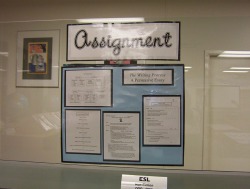 http://www.flickr.com/photos/vblibrary/4384435939/
http://www.flickr.com/photos/vblibrary/4384435939/
Leave a reply